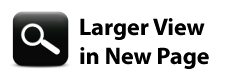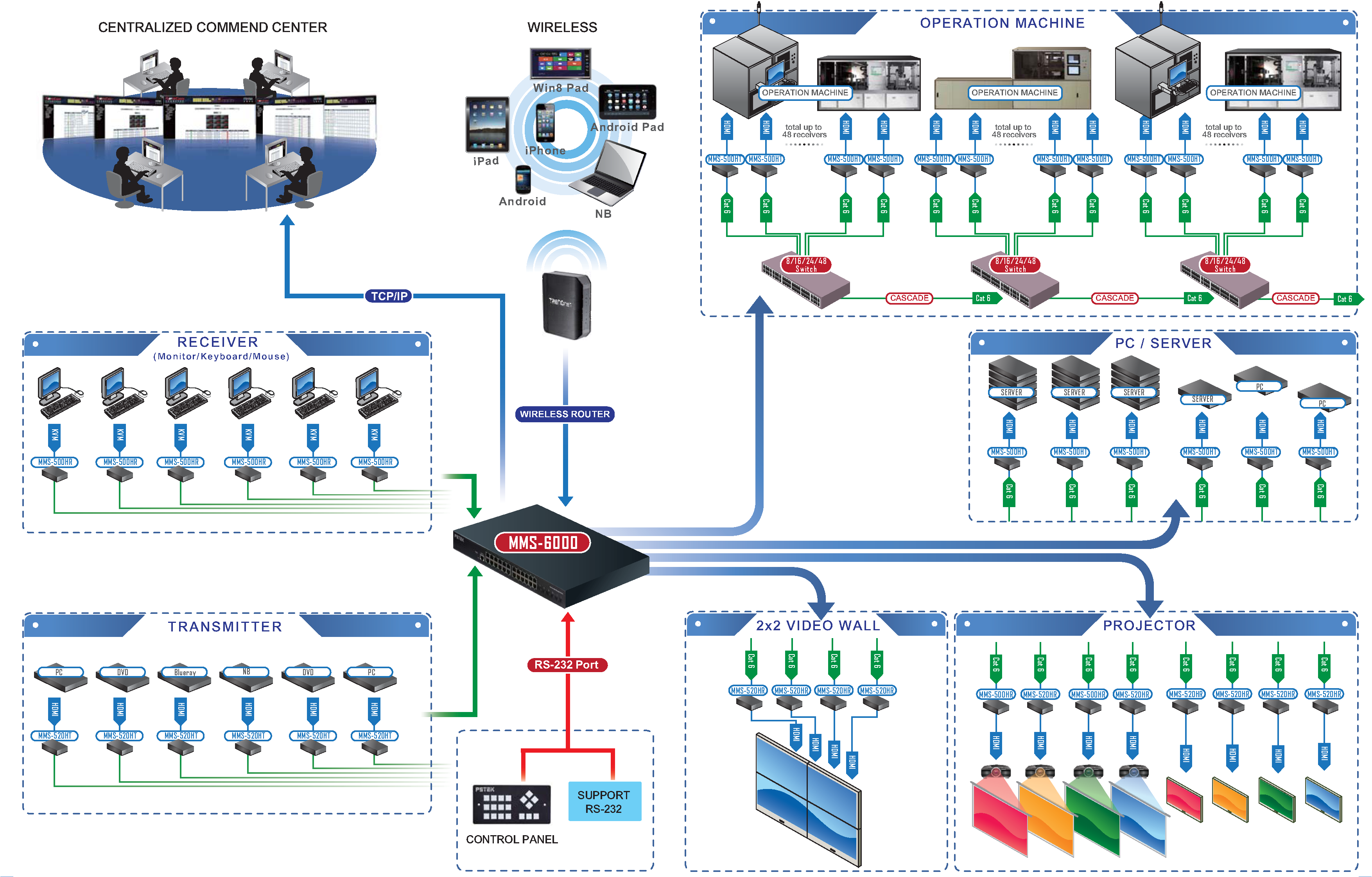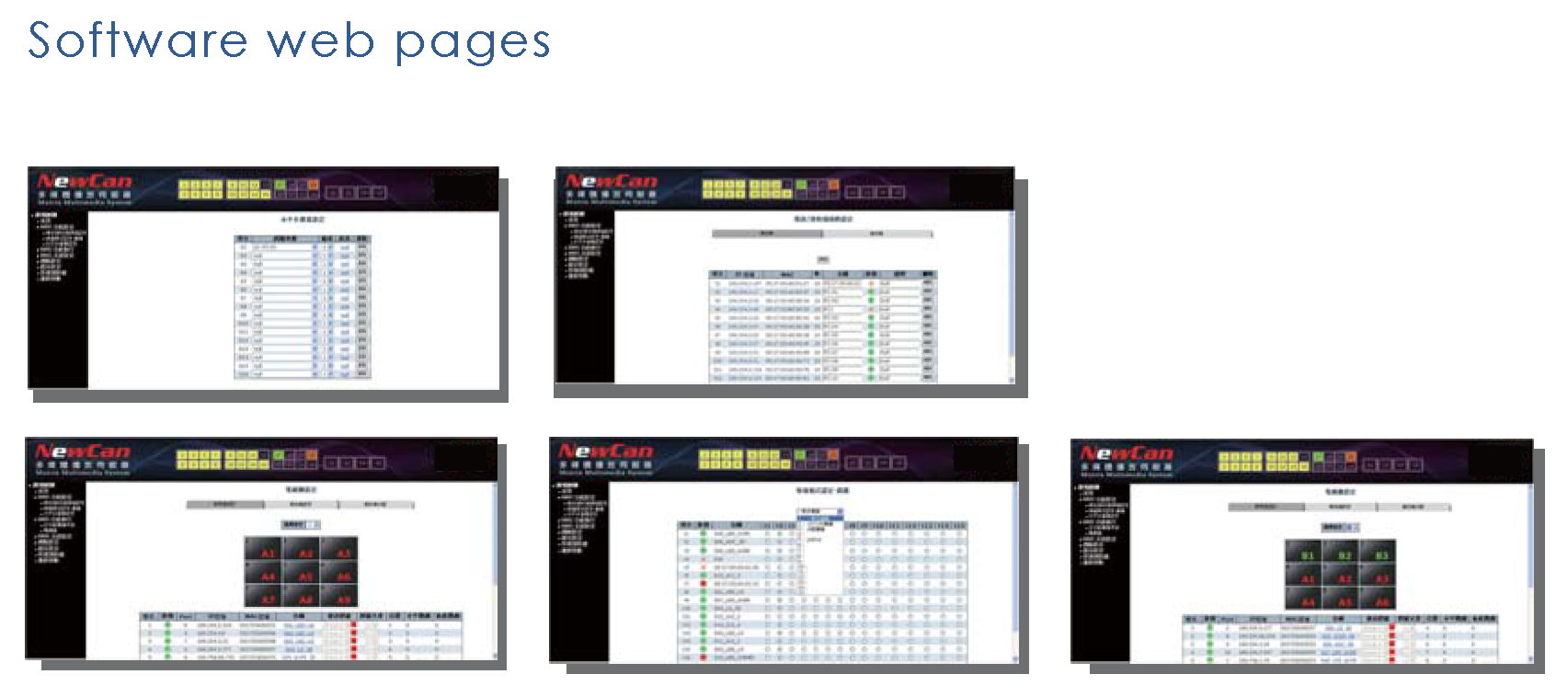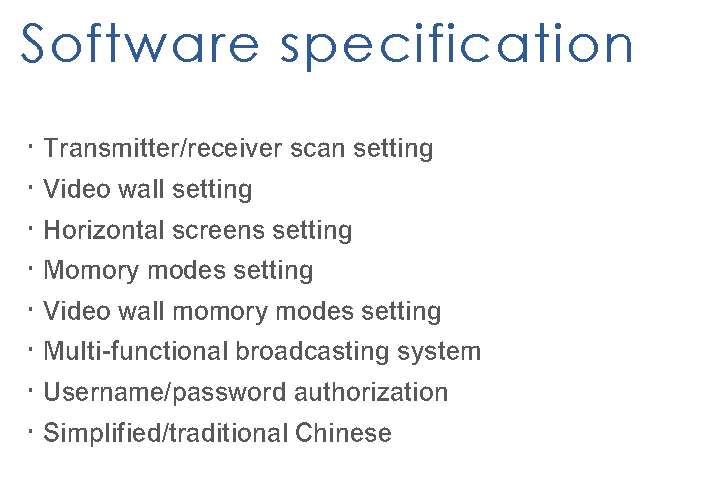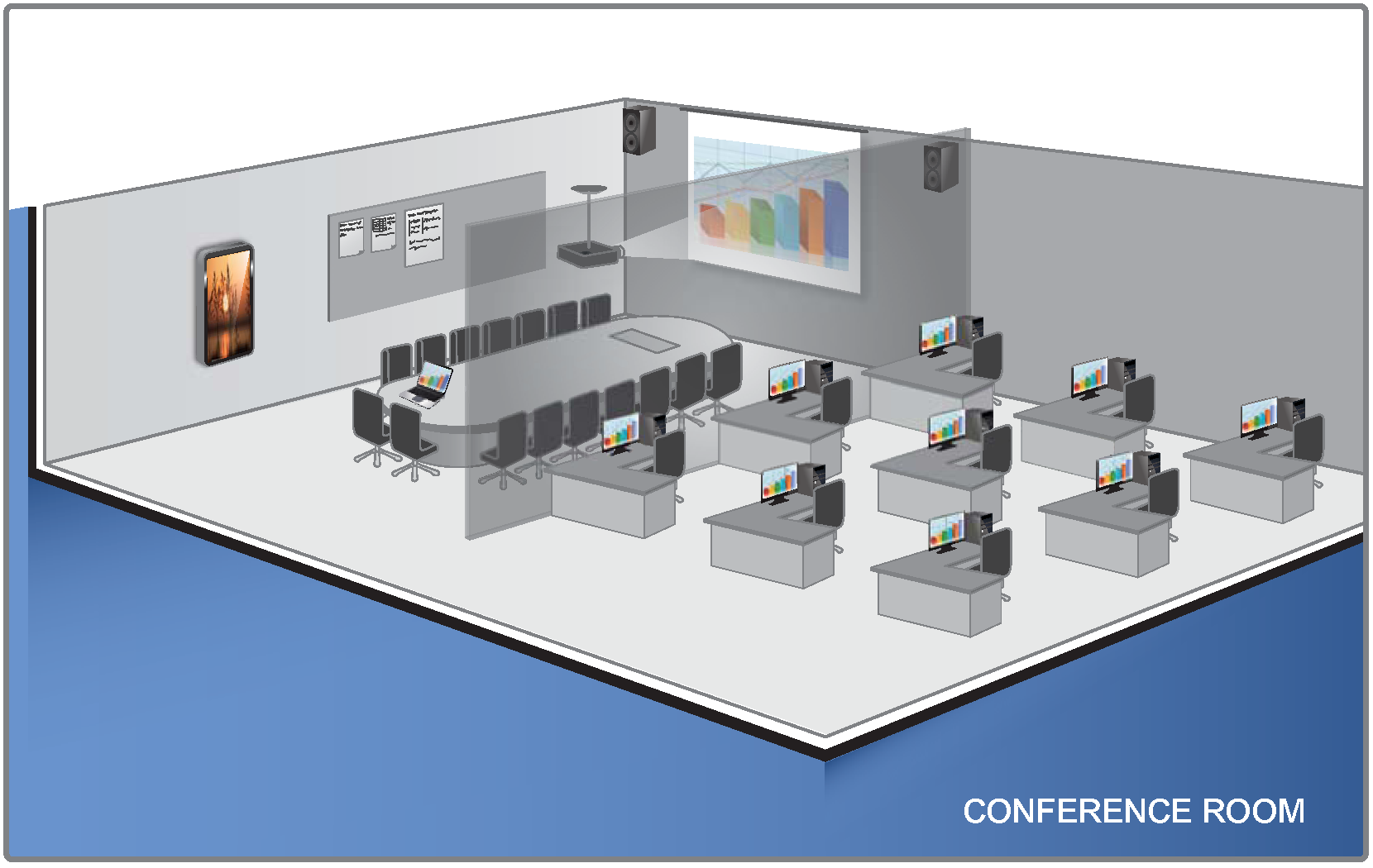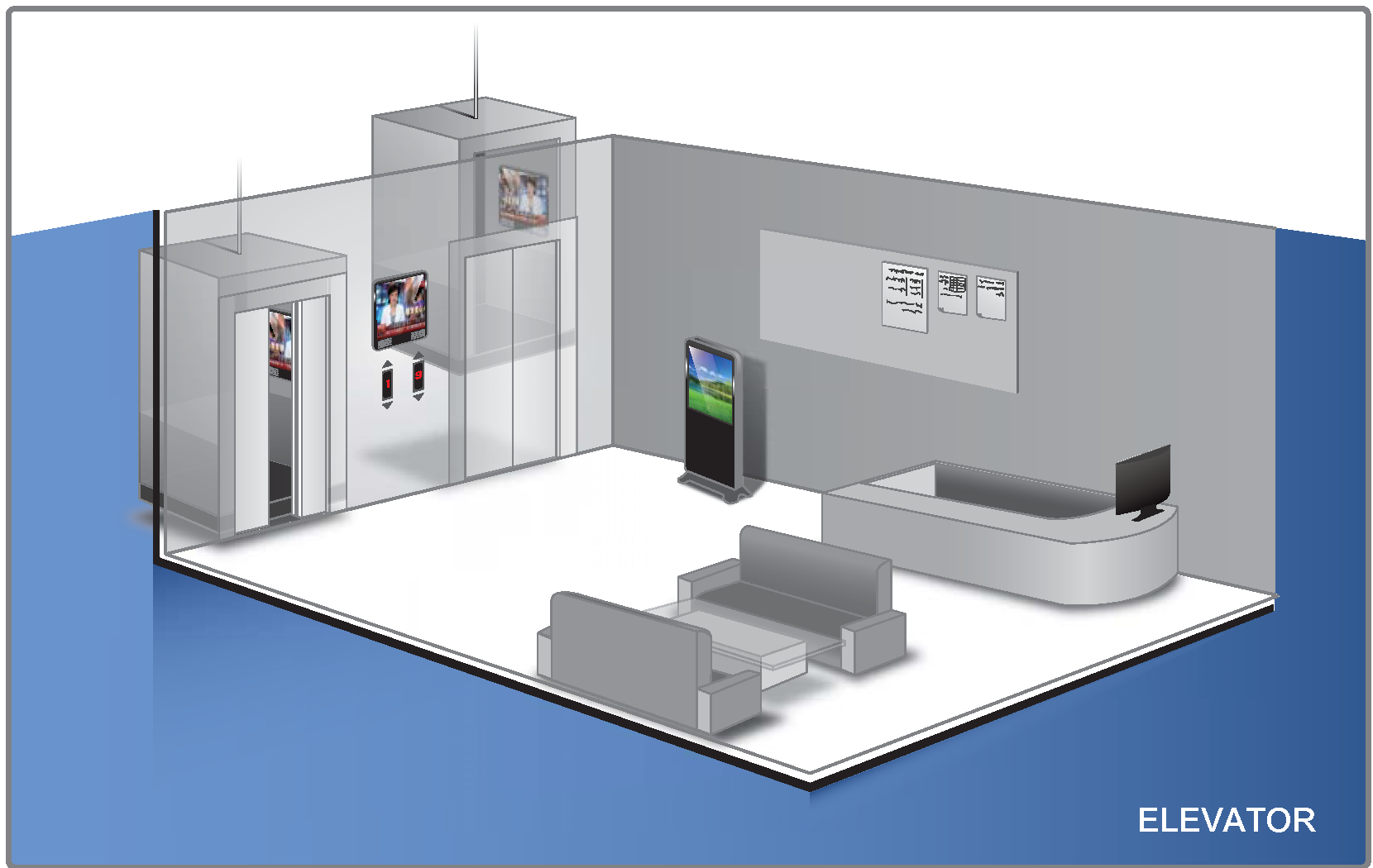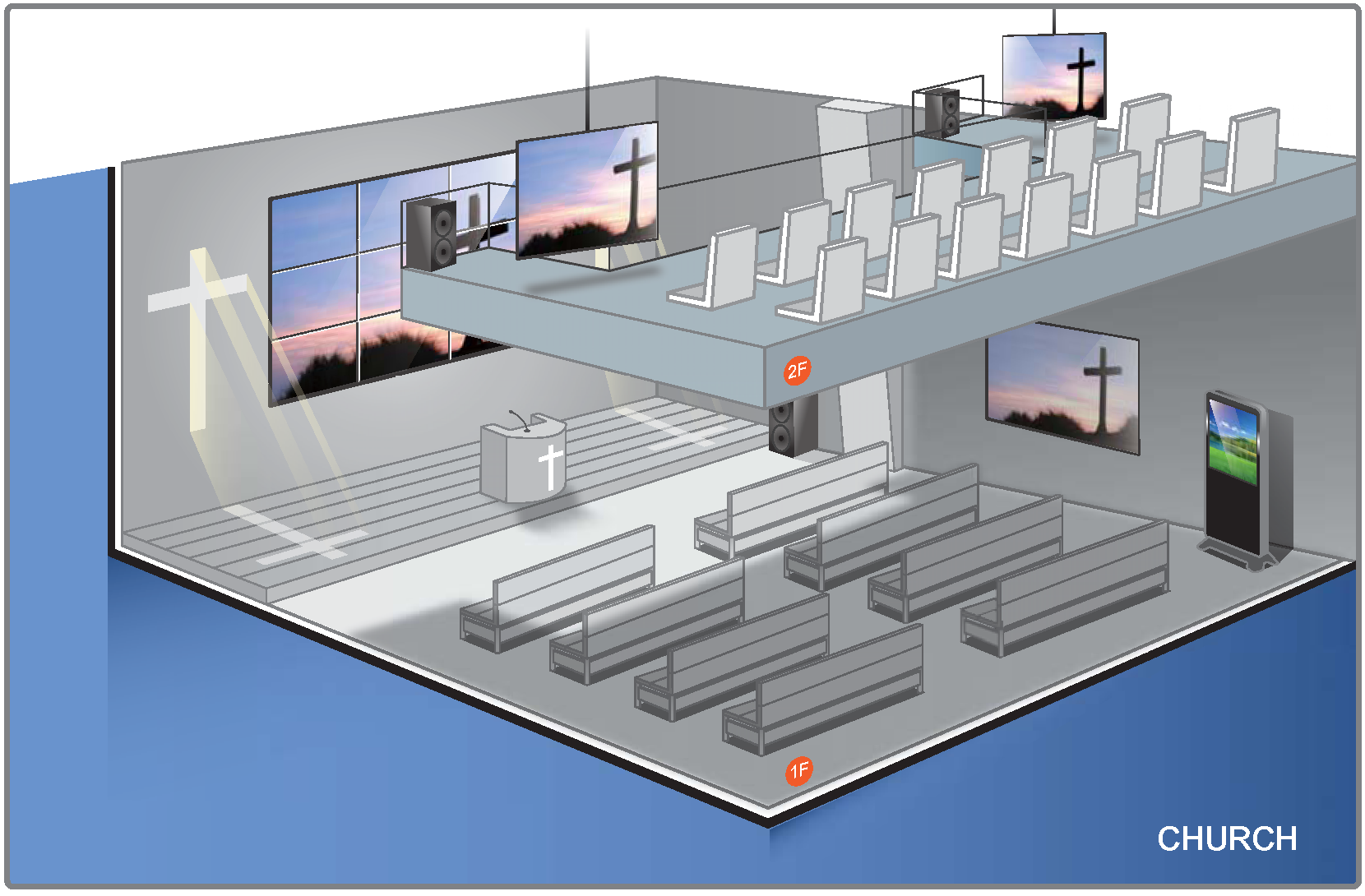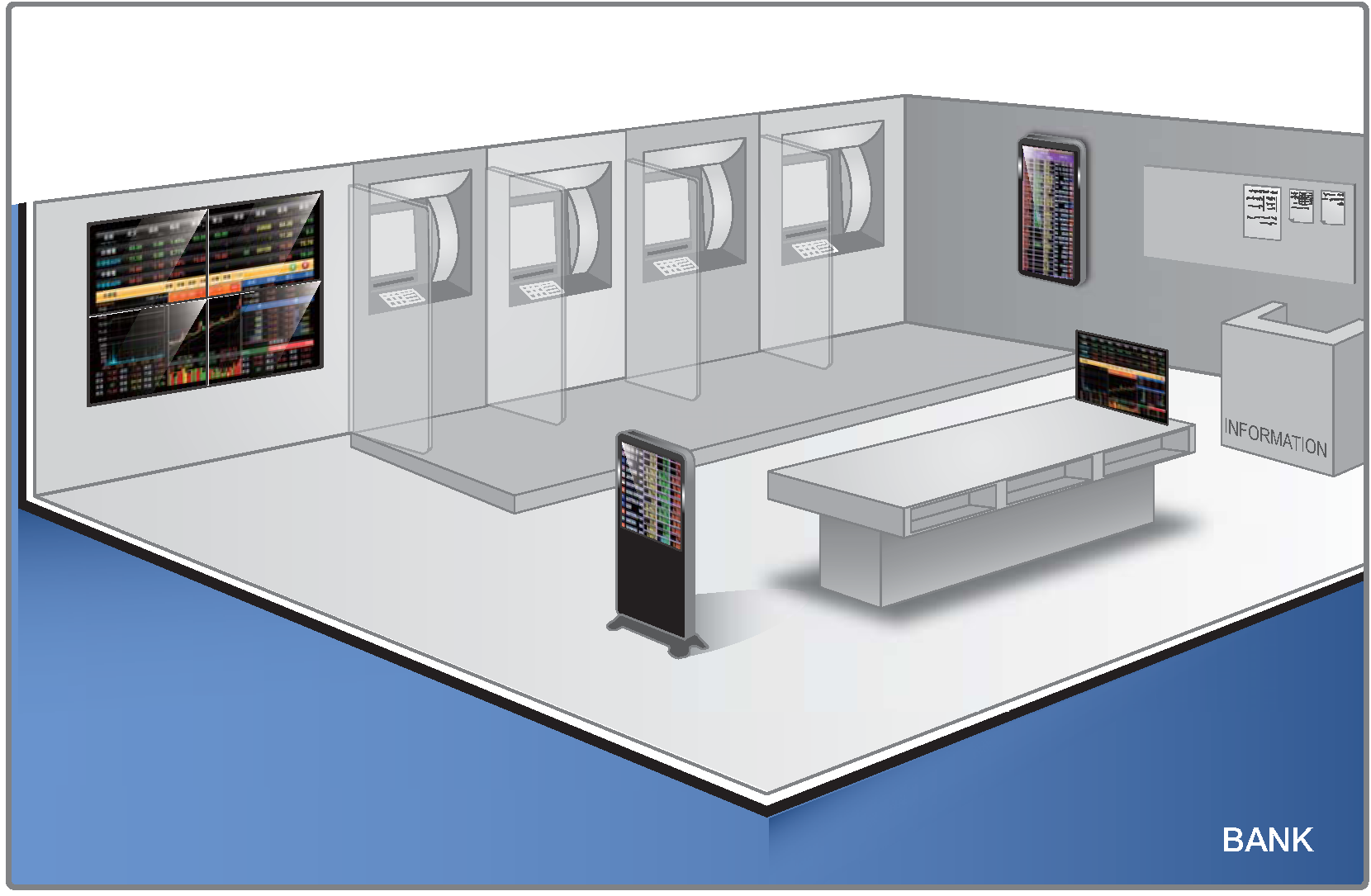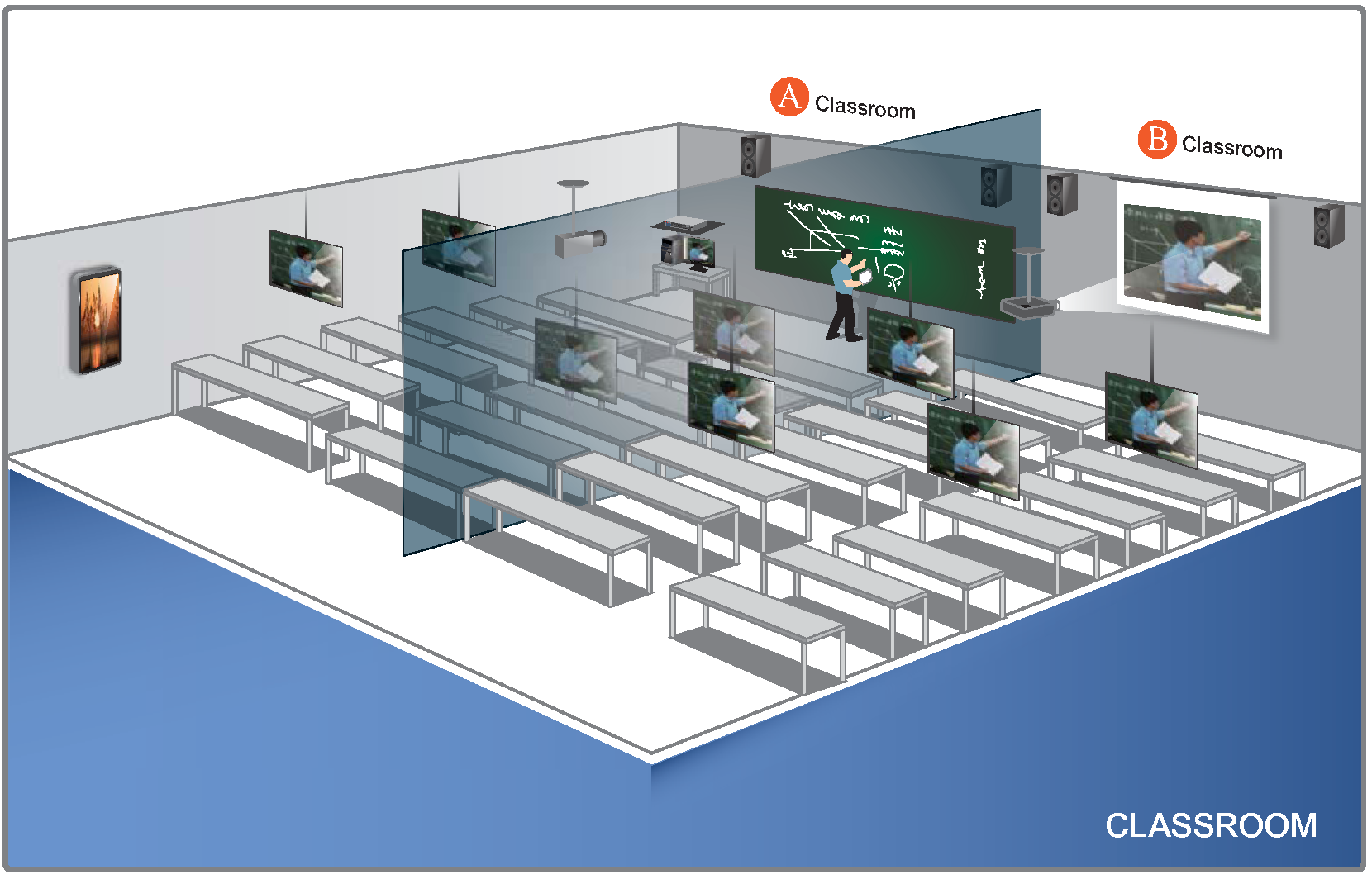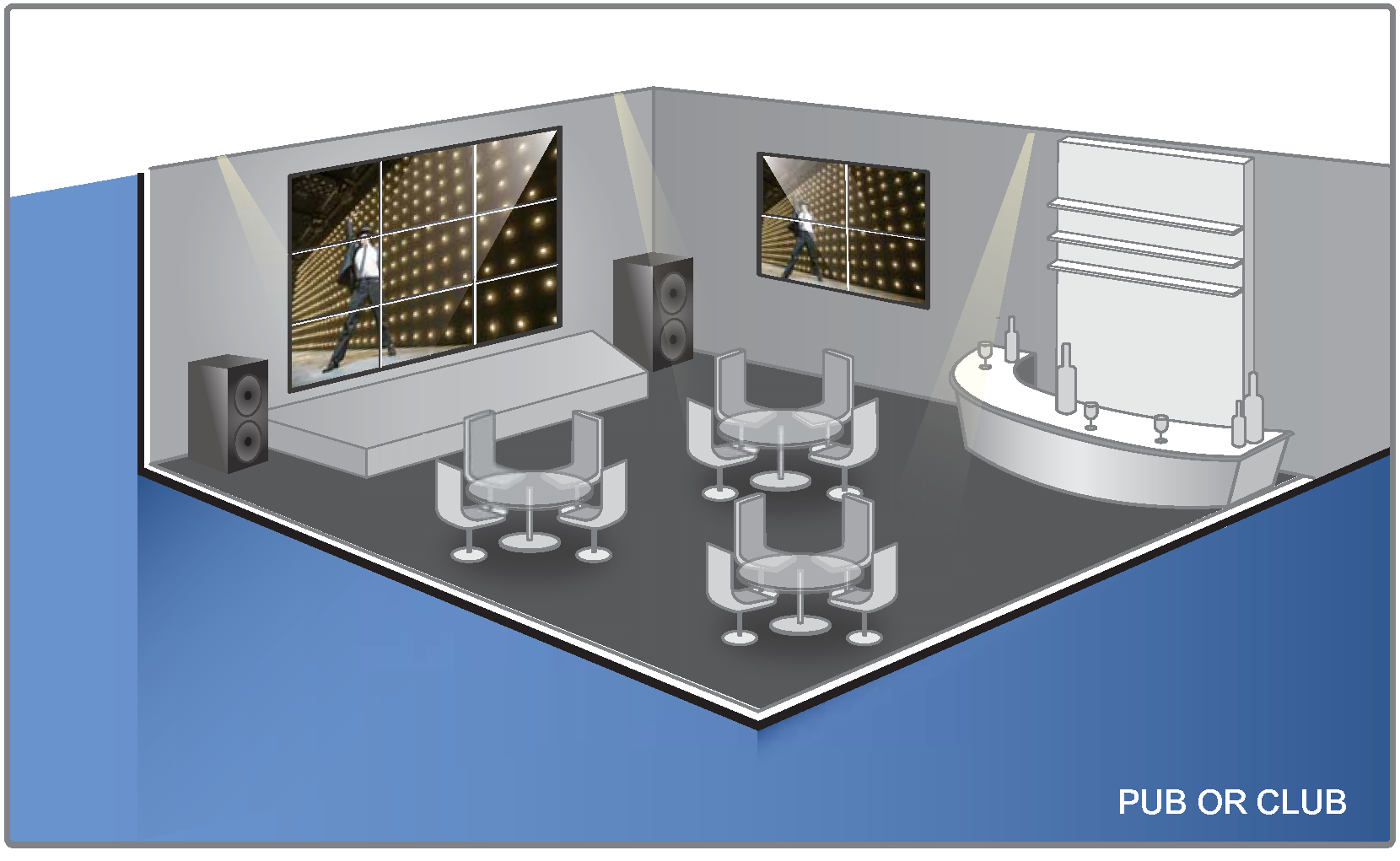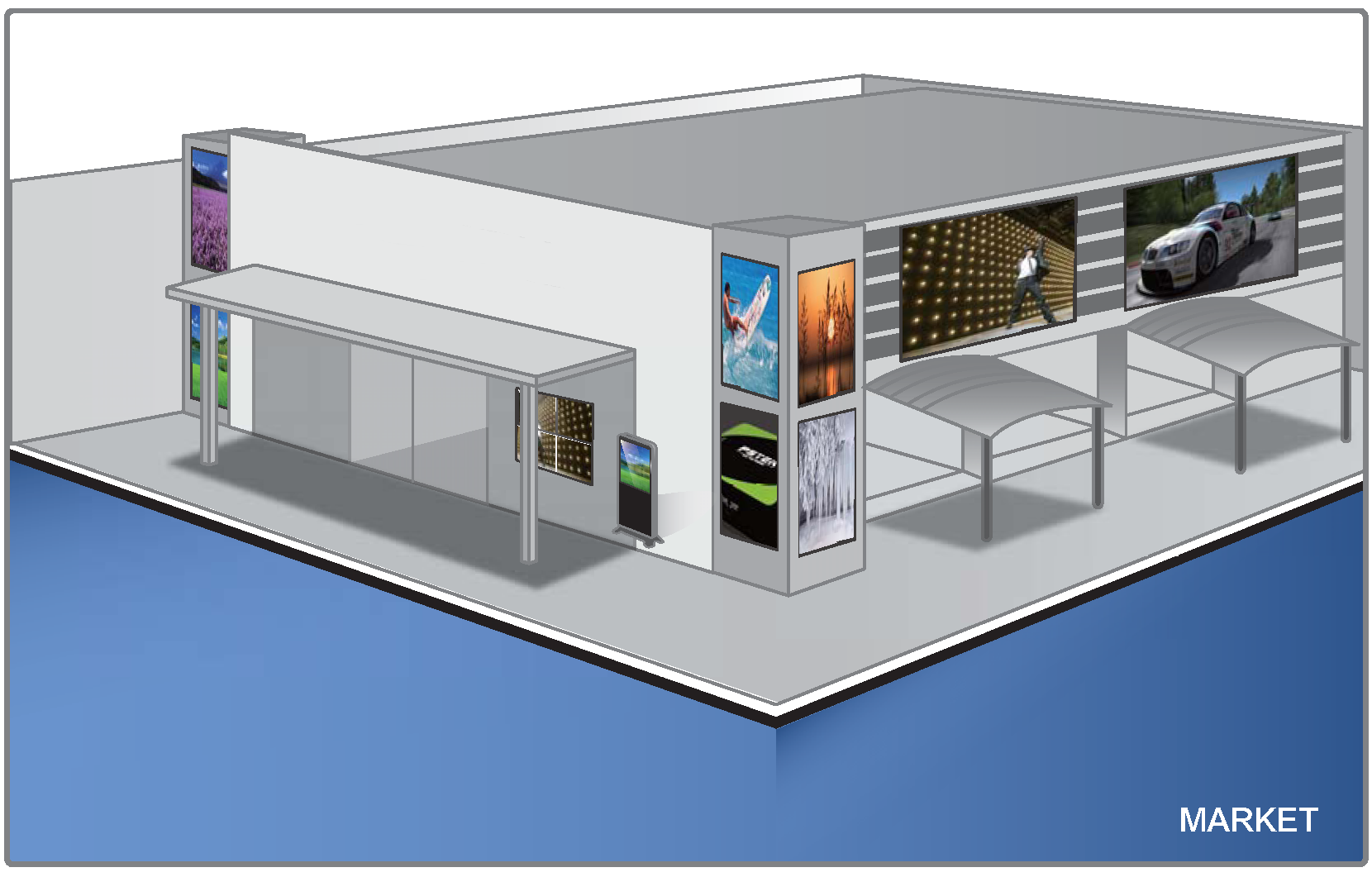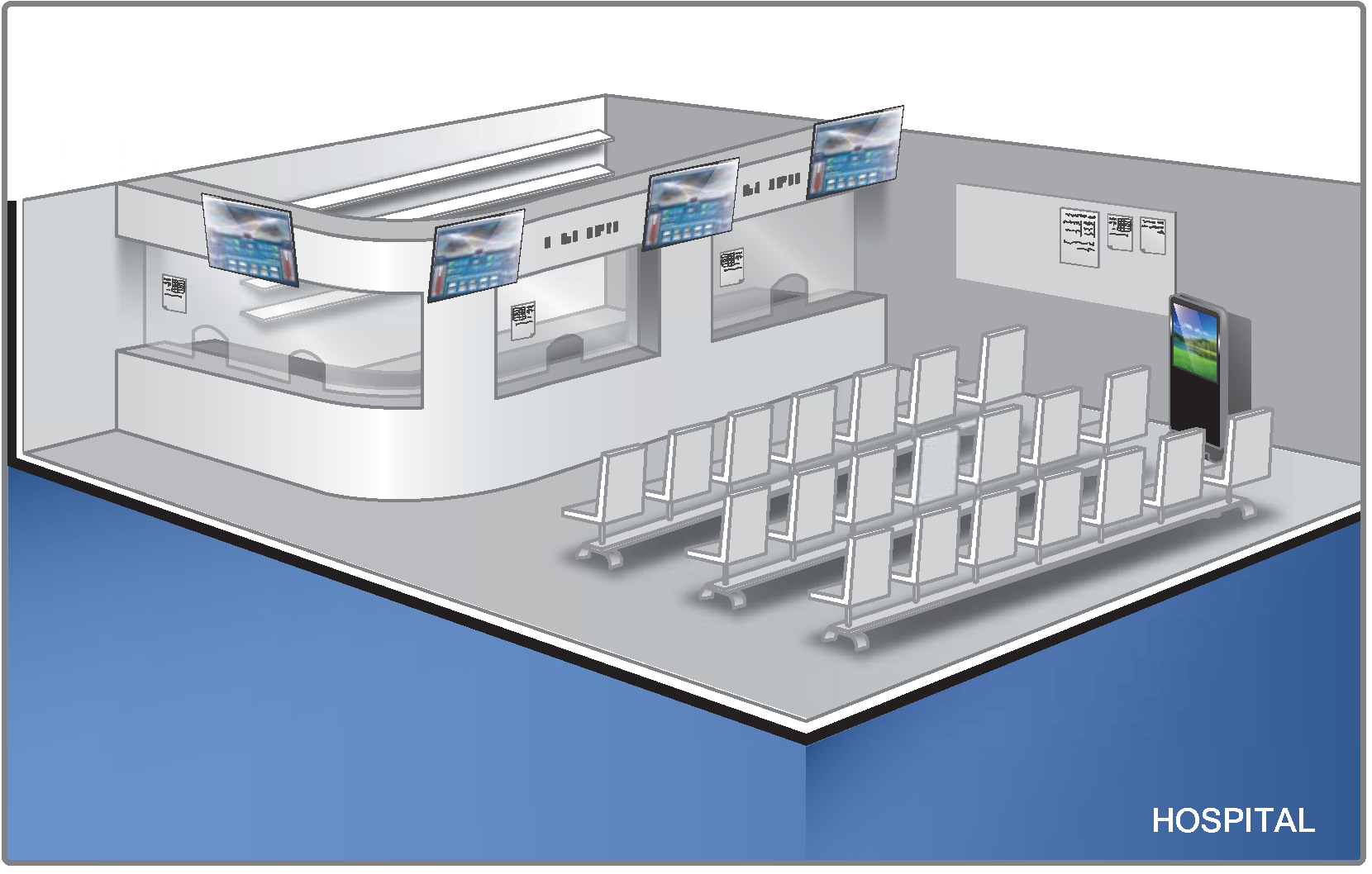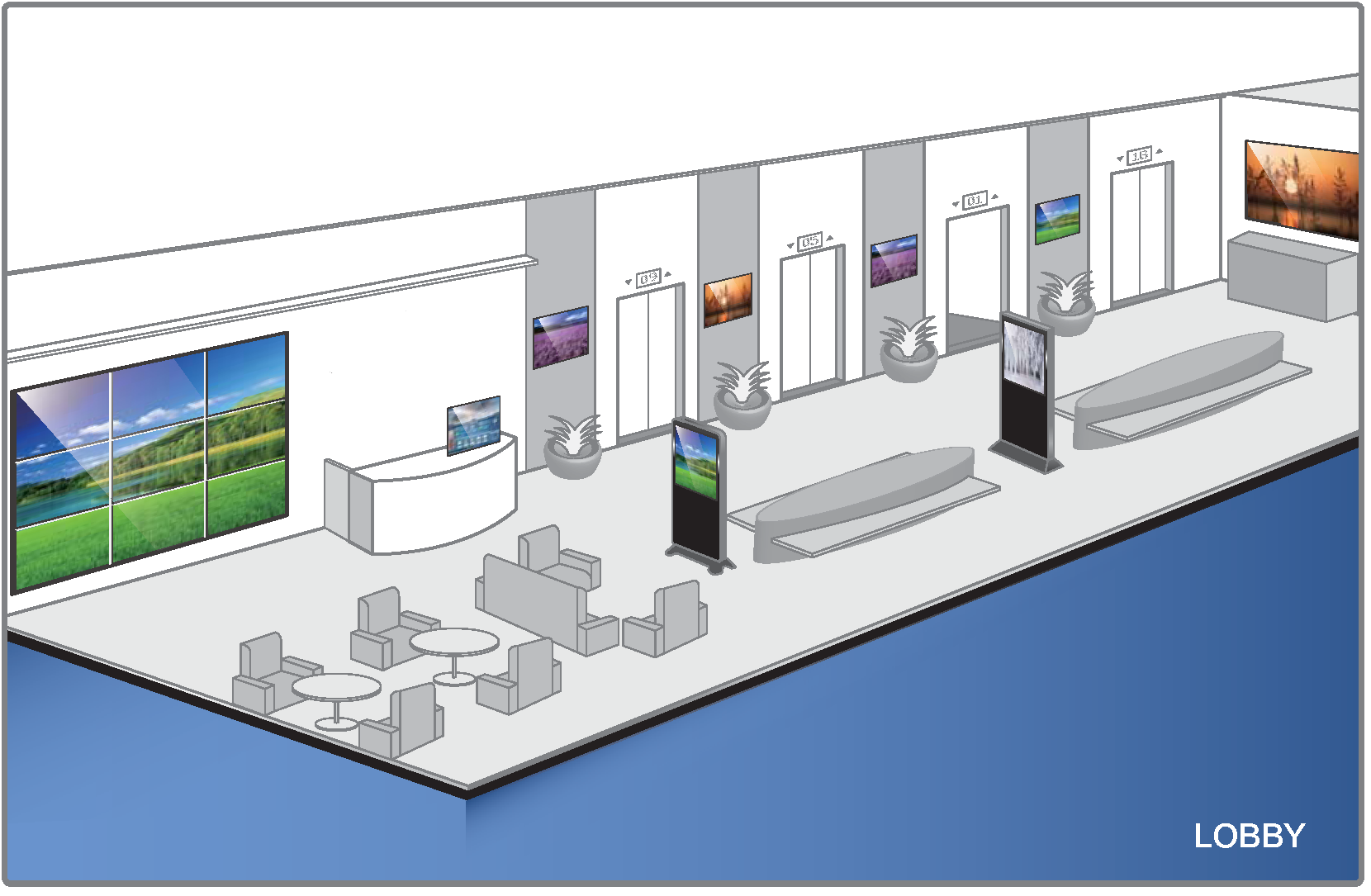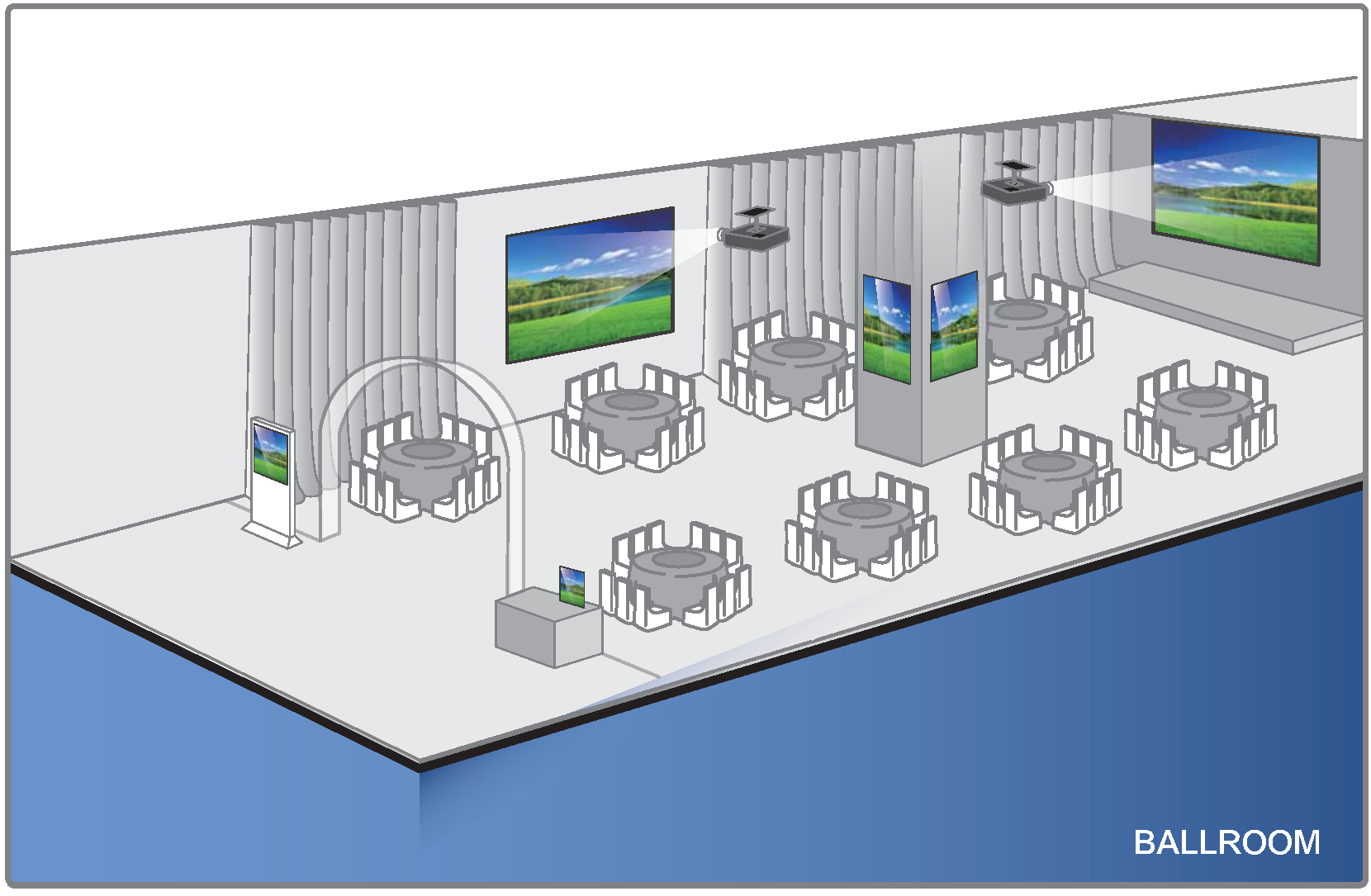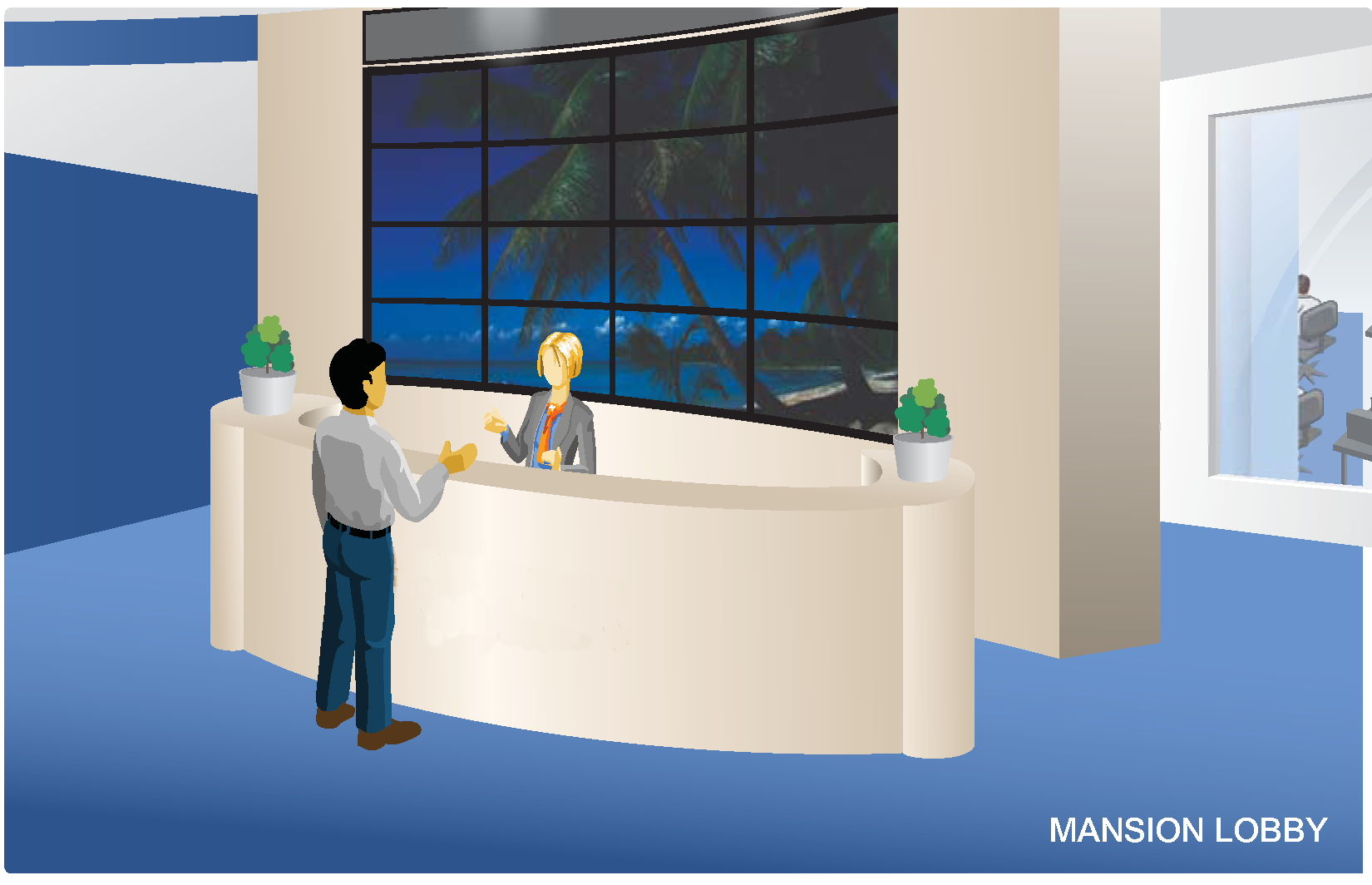|
Functions
CONTROL |
Transfer image/sound/USB/infrared in digital way, and at the same time improving the limitation of transmitting distance to achieve controlling of keyboard/mouse/infrared and USB in long distance. |
MONITOR |
Instantaneously transfer signal with high quality image and easily monitor each device which connected with transmitter on receiver’s site. To use with multi view, user can monitor many image resources. |
DISTRIBUTE |
Our structure includes the advantages of high expanding and easy setting. Based on TCP/IP internet protocol, allows user to transfer image to many receivers from one transmitter, up to 1080P high-definition display. |
SWITCH |
The switching of button, HotKey and OSD are available on local site. By using our switcher which embedded our designed software, each receiver can be named and set as a memory mode for rapid switching. |
MATRIX |
Our web-based centralized command center allows user to manage unlimited the number of input/out. User can integrate many distributed sources via web interface to transmit signal to many displays、monitors or projectors through local area network. |
EXTEND |
The advantage of transmitting audio/video signal in digital way is to avoid unexpected the problem of environment interference. By a set of a transmitting device on local site and a receiving device one remote site can be an extension of transmission via CAT6 or fiber cable, to reduce time-consuming to run around. |
VIDEO WALL |
The manager can easily have and control 2x2, 3x3 high definition video wall via our centralized command system, and the each device can be named and set as a memory mode for rapid switching. |
CONVERT |
The supporting modules are capable of converting video signals from and into different format/type such as HDMI, VGA, SDI, DVI, AV, etc. |
Configurations
One to one |
| The use of manner By the combination of a proximal transfer unit and a remote receiving device, through CAT6 cable to connect between the two ends of, to extend the two ends of the distance, and even can do multi-points extension of control; if connected with KVM switch may achieve the benefit of one person manages many machines together. Planning Effectiveness 1. Reduce the staffs run around time between two places and enhancement working efficiency 2. To use extender properties to set upon the control room, to facilitate management for unified control 3. Can simultaneously control multiple machines, simplify administrative procedures and improve efficiency |
One to many |
| The use of manner This product of many-to-many extension/matrix system, which allow the user multiple of the computer’s video and audio transmission upon to group on the monitor/projector equipments, very suitable for the required computer information is passed to group the terminal display device of the application environment, while these multi-device message transfer through the central control system integration control Planning Effectiveness 1. To send the same one or more different messages in once, improve the effectiveness of the transfer declared 2. May simultaneously control many output pictures, the simplification executive program and raises the benefit 3. Multiple sets of high-resolution picture playback transmission, and convenience of the broadcasting |
Many to many |
| The use of manner This product of many-to-many extension/matrix system, which allow the user multiple of the computer’s video and audio transmission upon to group on the monitor/projector equipments, very suitable for the required computer information is passed to group the terminal display device of the application environment, while these multi-device message transfer through the central control system integration control. Planning Effectiveness 1. To send the same one or more different messages in once, improve the effectiveness of the transfer declared 2. May simultaneously control many output pictures, the simplification executive program and raises the benefit 3. Multiple sets of high-resolution picture playback transmission, and convenience of the broadcasting |
TV Wall |
The use of manner |
Module Support
In this Web-based Digital Video Control System, video signals are transported through existing LAN (local area network), so that users can see videos at another place in distance. Combine with the main Video Control System, the signals can be extended with suppoting modules. The multiple videoes can be also switched for monitor purpose, which displayed on single screen, or in matrix way that can switch multiple sources into multiple screens. Videos can be Distributed/Broadcasted to many screens, converted into different type of video signals. You can also create Video Wall display with our Video processors. | |
Extension Examples 1:
|
|
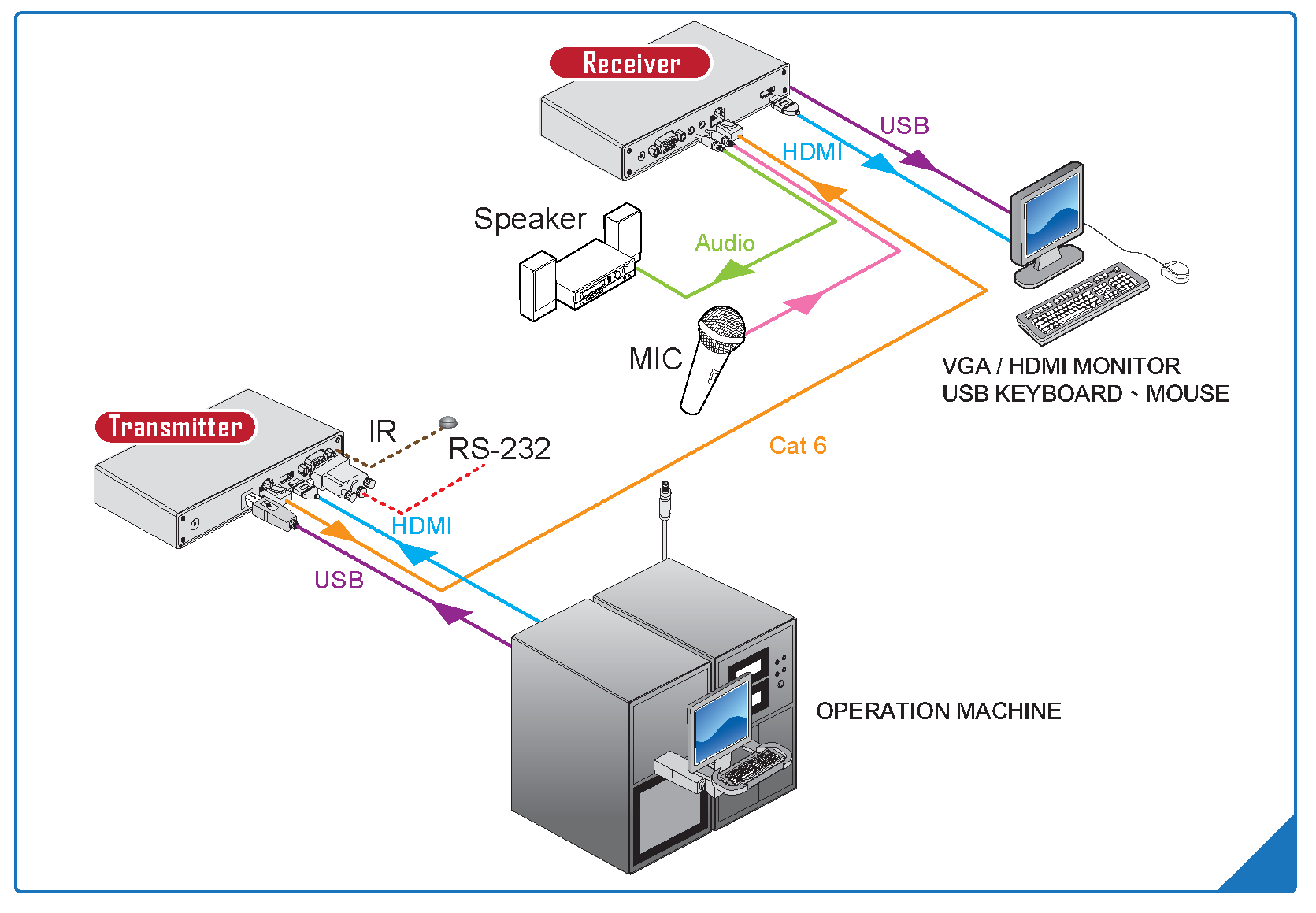 |
|
Extension Examples 2:
|
|
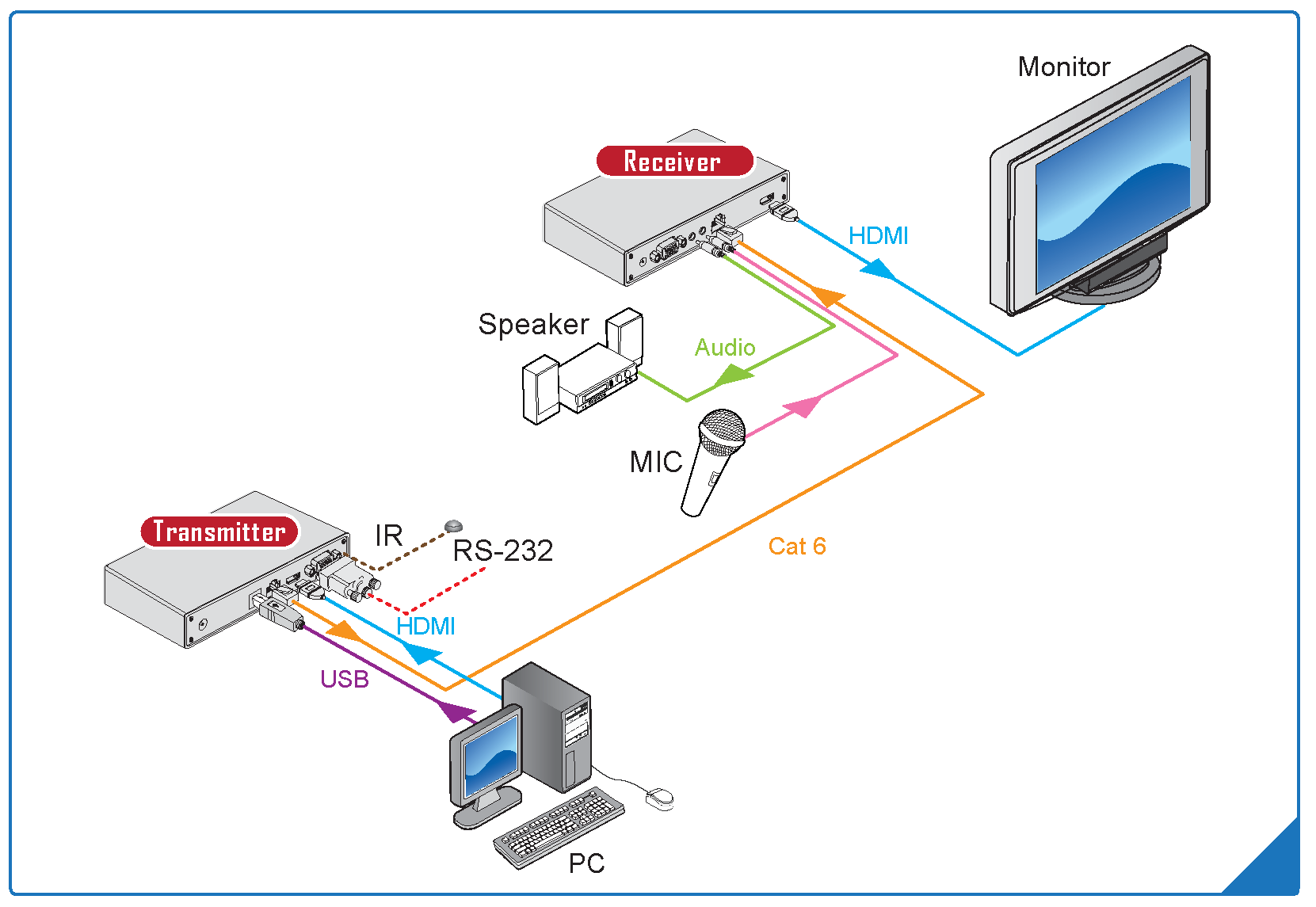 |
|
Transmitt Examples:
|
|
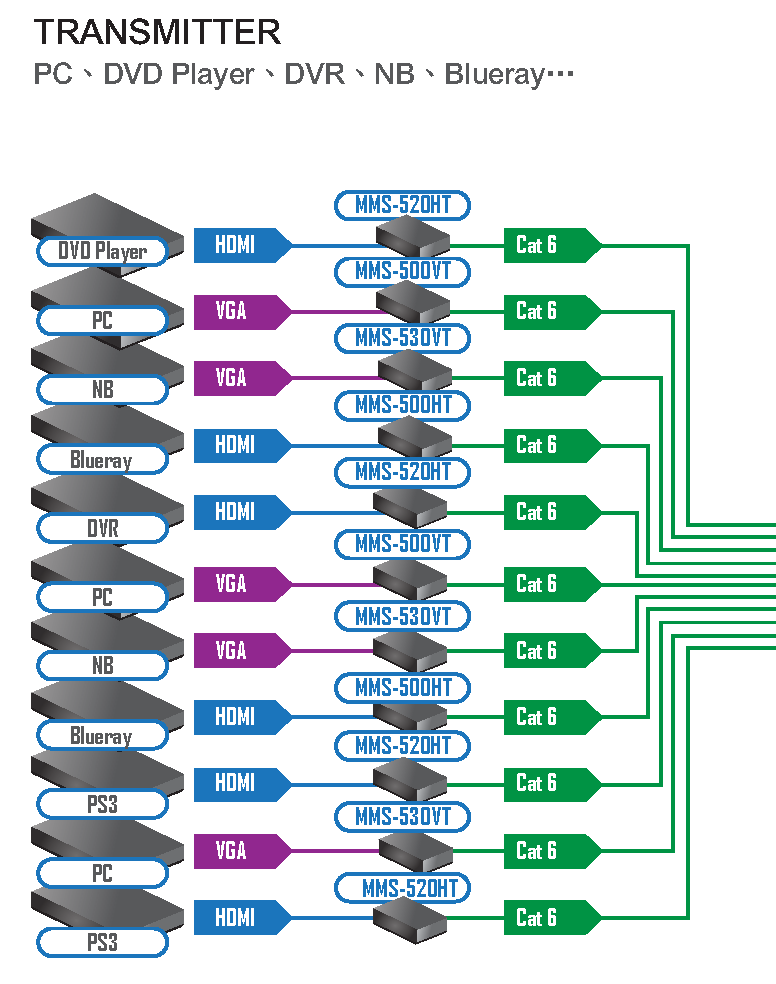 |
|
Broadcasting Examples:
|
|
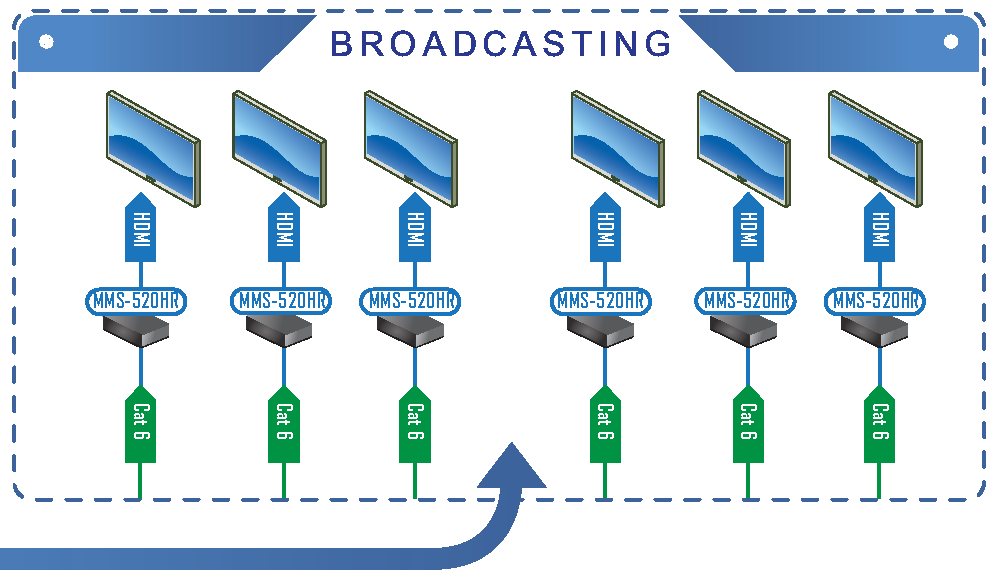 |
|